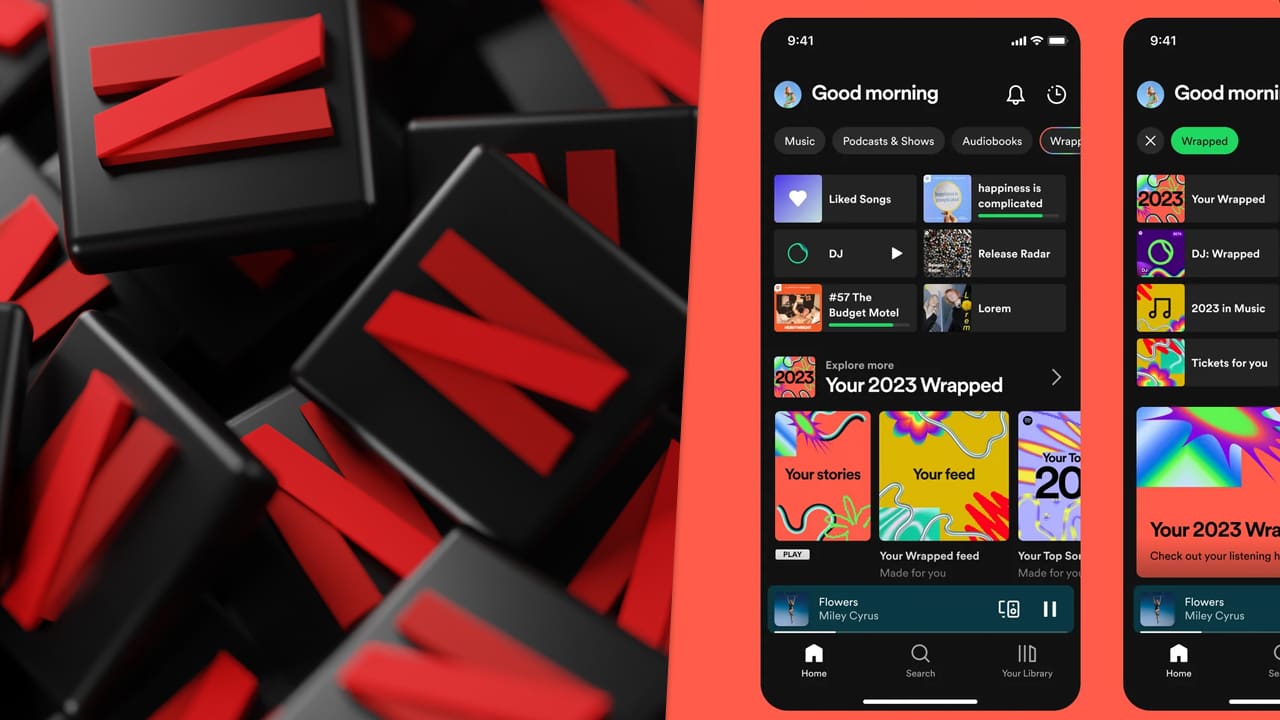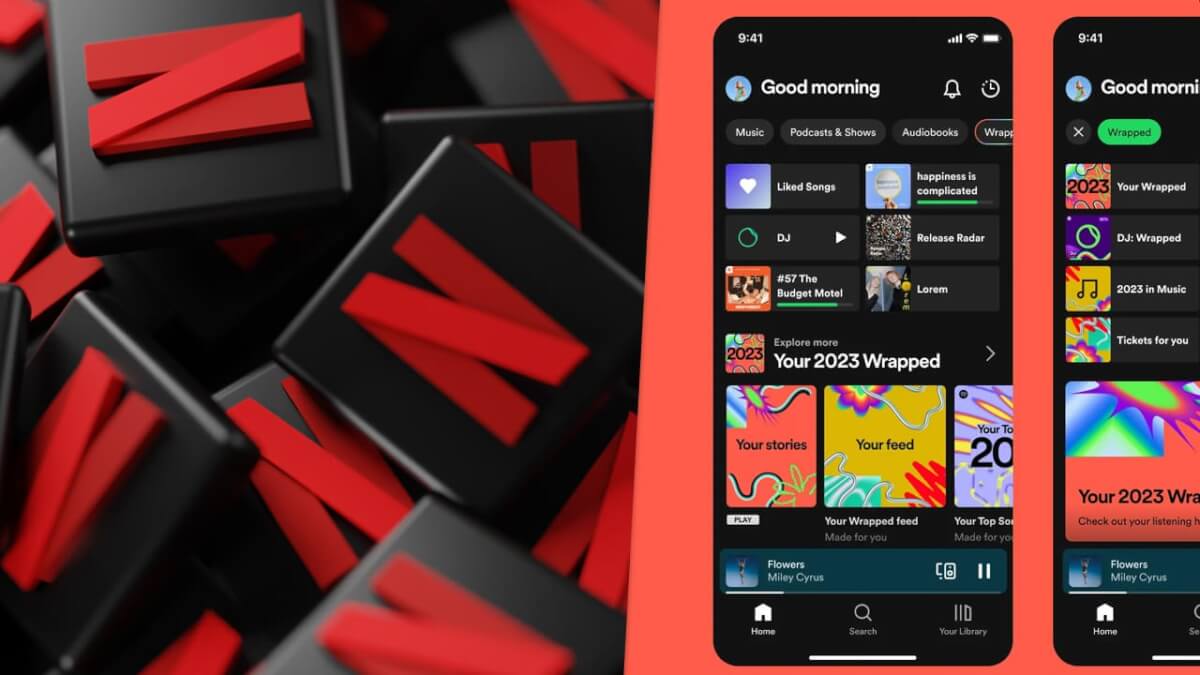
Picture: Adobe Stock / Spotify
Spotify Wrapped is here! It’s your chance to look back at your listening habits over the past 12 months, presented through a unique slideshow and playlists. It’s a big moment of the year. Netflix has never released its version of ‘Spotify Wrapped,’ but there are several ways to replicate it for 2023.
You may recall we posted a similar article last year, summarizing a few methods to get your own Netflix report, but sadly, none of them are working this year. Thankfully, there are some new alternatives, which are better than previous years’ options!
UWatcher Dashboard
The best and easiest way to get a Spotify-wrapped style report is using the newly launched tools from friends of What’s on Netflix, PlumResearch.
Their tools allow you to sift through all of your Netflix viewing history with easily presented shareable links so you can show your friends how much Netflix you’ve watched and beautiful graphs.
You’ve got two options with UWatcher:
PlumResearch tells us that more updates are planned for the app and websites in the coming weeks, including a new web application.

The Google Chrome extension works seamlessly and will grab your data in almost an instant to produce the following stats:
- Number of titles watched
- Number of movies watched
- Total time watched in 2023
- Your favorite TV series of 2023
- Average time spent watching Netflix and what your most binge-heavy week was
- What hour of the day you watch titles the most
- How your stats compare against other users in their database

My embarrassing stats for one of my Netflix profiles for 2023
Doing It Yourself With Spreadsheets or ChatGPT
If you’d rather not use UWatcher to look through your viewing history of the past year and beyond, you can grab your data from the streamer to play with yourself.
To do this, you must download your viewing activity or personal history from Netflix.
To do this, you’ll need to go into the account settings of your Netflix account and then click Viewing Activity. At the bottom, it’ll allow you to download all as a CSV. If that doesn’t work, as was the case with me, you’ll need to complete an information request via this link.

Finding your viewing activity on the Netflix website
From this, you’ll get a complete list of what you’ve watched in 2023 on your profile.
Want a good starting spreadsheet?
A post on the personal blog of Jake Lee, who currently works as an Android Engineer at SeatFrog, released over the summer looking into how you can analyze your data as provided by Netflix.
His pre-prepared Google Sheet (which you can copy and download for your use) allows you to see where and when you watched Netflix the movie and, crucially, how much Netflix you’ve watched.
You could also upload your Spreadsheet to ChatGPT and ask it to analyze what you’ve watched the most in 2023.
Will you be getting your own Netflix Wrapped in 2023? Let us know in the comments.